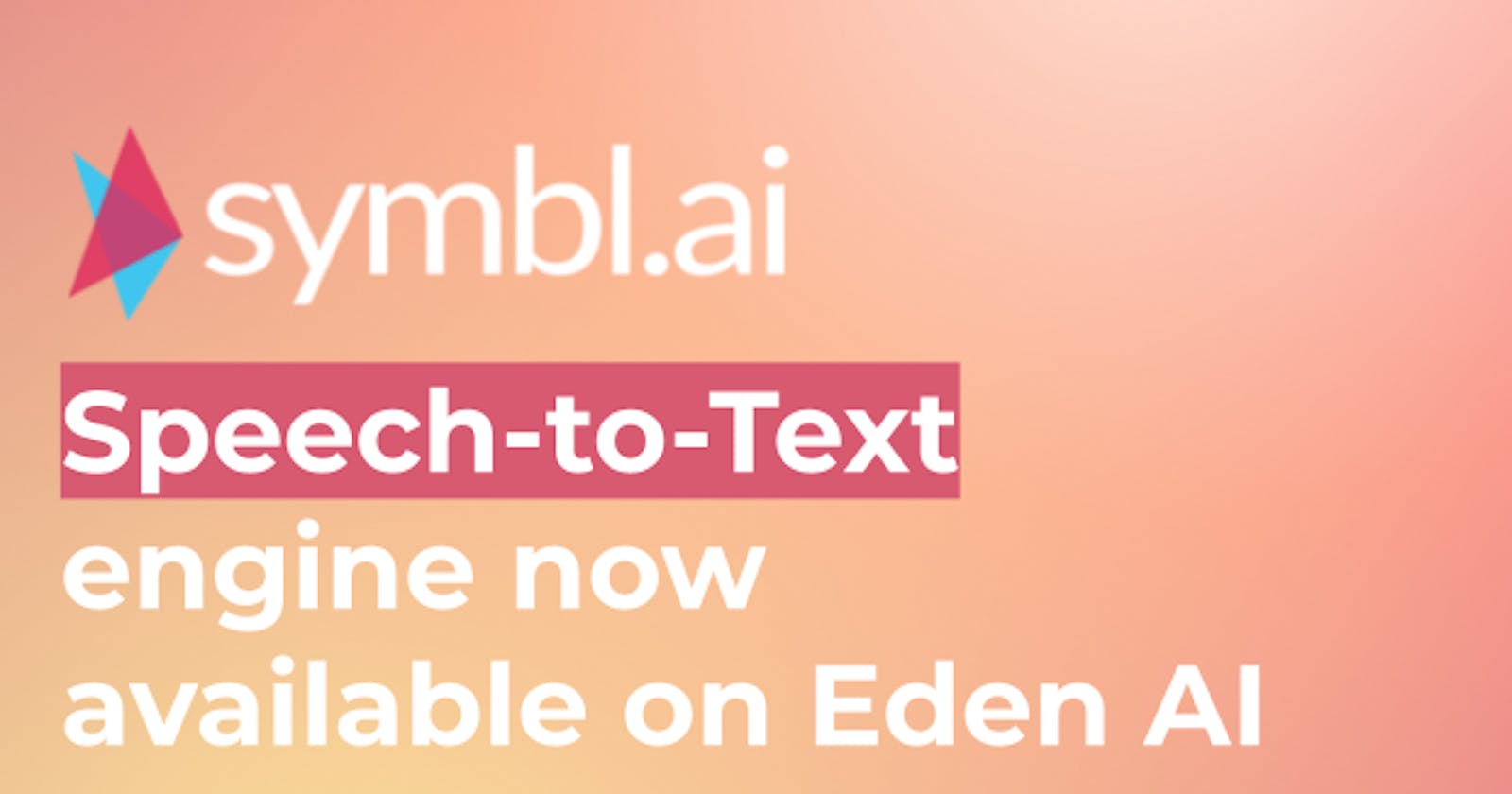We are pleased to announce that the Speech-to-Text engine Symbl.ai has been integrated into Eden AI API.
What is Symbl.ai?
Symbl.ai is a Conversation Intelligence (CI) platform for developers to build and extend applications capable of understanding natural human conversations at scale. Their comprehensive suite of products enables developers to easily build and deploy intelligent speech-to-text functionality, extract contextual insights, generate domain-specific insights and intelligence, and access advanced conversation analytics.
Symbl.ai’s CI platform is domain agnostic, requires no upfront training, and all capabilities are accessible through comprehensive APIs. Developers can rapidly integrate and deploy CI-driven apps and experience at scale across any vertical and use cases.
All CI capabilities can be applied across video, audio and text channels, in real-time or asynchronously. Symbl.ai eliminates the complexity of building and maintaining conversation understanding systems, so developers and businesses can focus on building intelligent and delightful experiences within their own products.
Why do we offer Symbl.ai in addition to other AI APIs ?
Eden AI offers multiple AI APIs on its platform amongst several technologies. We want our users to have access to multiple AI engines and manage them in one place so they can reach high performance, optimize cost and cover all their needs. There are many reasons for using multiple AI APIs :
- Fallback provider is the ABCs. You need to set up an AI API that is requested if and only if the main AI API does not perform well (or is down). You can use confidence score returned or other methods to check provider accuracy.
- Performance optimization. After testing phase, you will be able to build a mapping of AI vendors performance that depend on criterias that you chosed. Each data that you need to process will be then send to the best API.
- Cost - Performance ratio optimization. This method allows you to choose the cheapest provider that performs well for your data. Let's imagine that you choose Google Cloud API for customer "A" because they all perform well and this is the cheapest. You will then choose Microsoft Azure for customer "B", more expensive API but Google performances are not satisfying for customer "B". (this is a random example)
- Combine multiple AI APIs. This approach is required if you look for extremely high accuracy. The combination leads to higher costs but allows your AI service to be safe and accurate because AI APIs will validate and invalidate each others for each data.
Interview with Symbl.ai CEO
We had the chance to talk to Symbl.ai Co-founder and CEO, Surbhi Rathore, who agreed to answer some of our questions.

Can you introduce Symbl.ai?
Symbl is a conversation intelligence platform that enables developers and businesses to understand human conversations contextually and build experiences that go beyond speech recognition. Symbl offers conversation intelligence APIs for developers and the product was launched 2 years ago. We have already secured Series A, $17M.
Who are your customers?
Our customers are usually looking to build intelligence, analytics or AI-powered experiences in their apps, they have often already integrated speech recognition or building more than just speech to text.
Why did you decide to be integrated in Eden AI?
The scope of conversation understanding is huge and the evaluations are usually subjective to the use case. We are excited to make it easy for developers to test, analyze, evaluate our APIs with ease that will speed up their build process.
To use Symbl.ai on Eden AI, you just need to access to the documentation and call the API:
import json
import requests
headers = {'Authorization': 'Bearer your_API_key'}
response = requests.post("https://api.edenai.run/v2/audio/speech_to_text_async" ,
headers=headers,
data={'providers': "['symbl']",
'language': "en-US",
'show_original_response': True},
files = {'files': open("file_path",'rb')})
result = json.loads(response.text)
Then you need to use the transcription ID returned to GET the result once the task is done:
response = requests.get("https://api.edenai.run/v2/audio/speech_to_text_async/f14ba7bc-3396-4085-8e89-39f3e8e36123",
headers=headers)
Feel free to give it a try with the API or on the platform.
Eden AI is a must have
Eden AI has been made for multiple AI APIs use. Eden AI is the future of AI usage in companies. Eden AI allows you to call multiple AI APIs.
- Centralized and fully monitored billing on Eden AI for all AI APIs
- Unified API for all providers: simple and standard to use, quick switch between providers, access to the specificic features of each provider
- Standardised response format: the json output format is the same for all suppliers thanks to Eden AI's standardisation work. The response elements are also standardised thanks to Eden AI's powerful matching algorithms.
- The best Artificial Intelligence APIs of the market are available: big cloud providers (Google, AWS, Microsoft, and more specialized engines)
- Data protection: Eden AI will not store or use any data. Possibility to filter to use only GDPR engines.
You can see Eden AI documentation here.