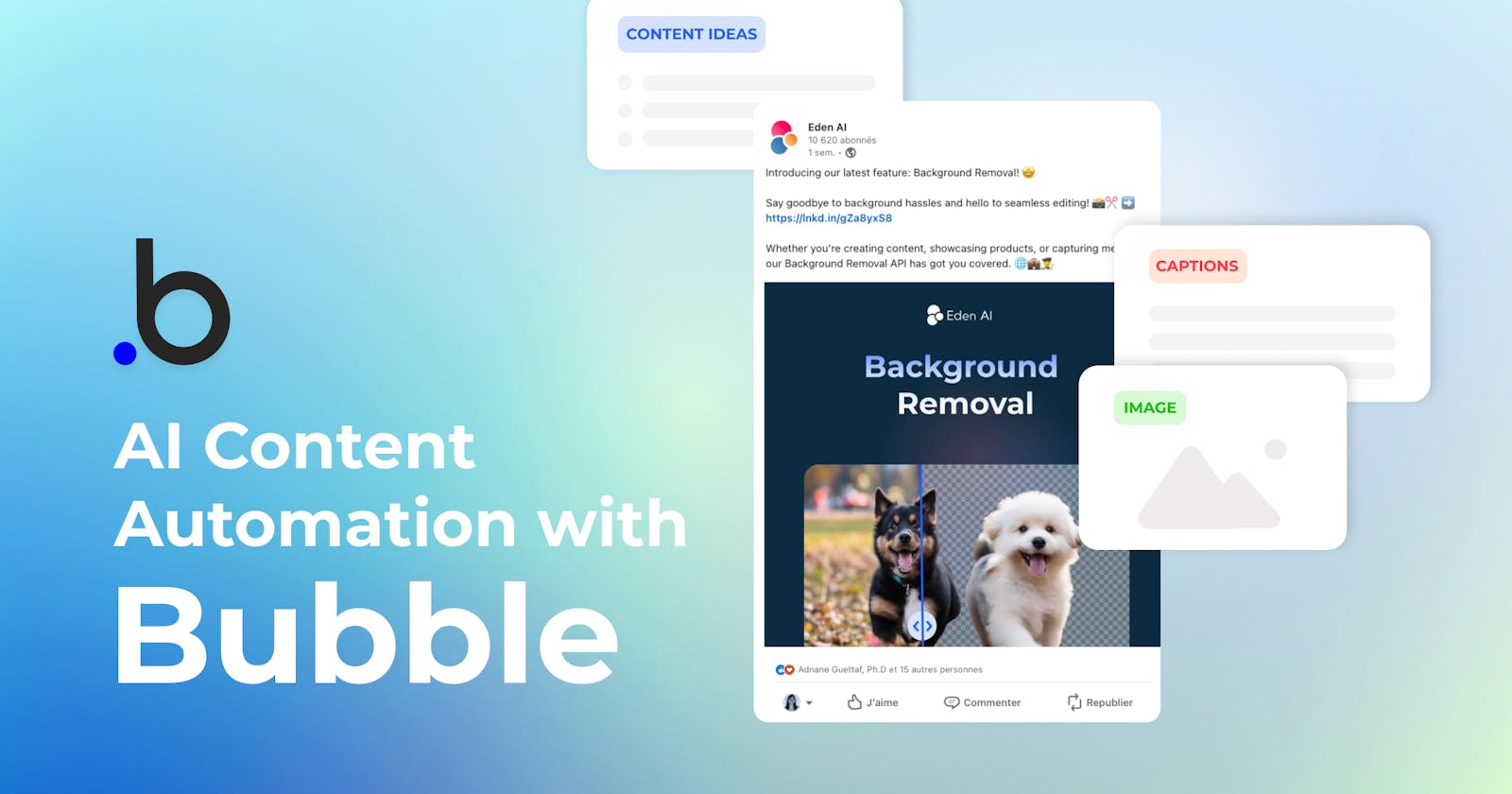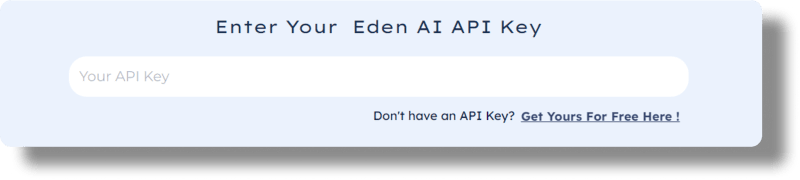Introduction to AI Content Generation
Artificial Intelligence (AI) has become an integral part of content creation, bringing about a notable transformation in recent years. With its ability to revolutionize the content generation process, AI helps content creators produce high-quality outputs faster and more efficiently while maintaining precision and accuracy.
In this article, you will learn about the dynamic AI content generator and explore how this innovative tool is reshaping the landscape. The tool blends AI technology and a user-friendly interface created on Bubble to enhance efficiency and accessibility in content generation. You can also build your content generator app using the ready-to-use template on Bubble.
The Foundation of Automated Content Generation: Harnessing Four Essential Eden AI Plugins
At the heart of an AI content generator lies its capacity to empower users to effortlessly produce content. It seamlessly incorporates four indispensable Eden AI plugins, each designed to fulfill a distinct role in the content creation process. These plugins are part of an extensive array, offering access to over 50 AI technologies and establishing connections with premier AI providers in the market. This expansive network includes prominent names such as OpenAI, Google, Amazon, Microsoft, and more than 60 other leading AI providers.
1. The Text Generation plugin: This Plugin enables users to craft relevant content, including articles, tweets, and LinkedIn posts, all characterized by human-like fluency and coherence, tailored to the chosen subject.
2. The Chat Generation plugin: This plugin equips users with tools to generate creative titles that captivate readers and set the stage for engaging content.
3. The Summarization plugin: This plugin provides concise summaries alongside the generated content, simplifying articles into digestible descriptions, ideal for busy readers seeking quick insights.
4. The Image Generation plugin: This Plugin recognizes the importance of visuals in content. It enables the creation of original images that complement and enhance the overall impact of the generated content.
Step-by-Step Guide To Use AI Content Generator on Bubble
Step 1. Define the Subject or Topic
Start by entering your chosen subject or topic. Keep it concise and direct.
Step 2. Choose the Content Type
Choose your content type, selecting the format that aligns with your communication objectives. Opt for an article, LinkedIn post, or Twitter post based on your intended message and audience.
Step 3. Authentication Process
This content creator boasts a user-friendly authentication process, comprising two steps:
- To get started, you need to sign up for an account on the Eden AI platform. Once registered, you will be provided with a unique API key.
- With the API key, you can easily integrate it into the Content Creator by pasting it into the designated field.
Step 4. Configure Advanced Settings
The content creator provides optional advanced settings for individuals seeking to tailor their content. These include the choice of text generation providers such as OpenAI or Google and image generation providers like Replicate or Stability AI. Users can also specify parameters such as the maximum number of tokens for text generation, the desired number of summary sentences, and image resolution options like 256x256 or 512x512. These customizable settings empower you to fine-tune your content according to your requirements.
Step 5. Generate Your Content
Now, you click on the Generate button to initiate the generation process, allowing the content creator to work its magic. The results are displayed on your screen, providing you with the generated content seamlessly and efficiently.
Step 6. Manage Your Content
The Content Creator allows you to manage your content by:
View and Copy: Depending on the type of content selected, the produced material may consist of a comprehensive LinkedIn or Twitter post. For articles, it encompasses a title, a concise summary, the content, and an associated image. These elements are easily accessible and transferable for seamless use.
Download the Image: The platform offers the option to download the generated image directly to your device, ensuring easy access and utilization.
Regenerate Content: Utilise the "Regenerate" button on the platform to return to the homepage with all pre-defined parameters. This tool allows you to adjust the subject, content type, or advanced settings to generate new content.
Build Your AI Content Generation App with Bubble
The Content Creator powered by Eden AI, has been released in the form of a ready-to-use template that is accessible to anyone, regardless of their technical expertise. This template empowers you to build your Content Creation App.
Step-by-Step Guide to Building Your Automated Content Creator App with Bubble
Step 1. Acquire the Template
Start by accessing the AI Content Creator template, which is readily available for use here.
Step 2. Obtain and Integrate the Eden AI Key
To use the template, you need to sign up for an account on the Eden AI platform. Once registered, you will be provided with a unique API key. You then insert it into the designated field in the "Plugins" section.
Step3. Integrate the Unique Features
Tailor the template to your specific requirements and add your distinctive features to make your app stand out.
Step 4. Publish and Launch the App
Once you're satisfied with your customized app, it's time to publish and launch it, making the Content Creation App ready to use.
It all begins with user input, where individuals enter their desired content into the application's input field. When the user clicks the Generate button, the following actions take place:
1. Eden AI - Text Generation: This process takes the user's input and transforms it into an article, tweet, or LinkedIn post.
2. Eden AI - Chat Generation: This process generates a title using the text generated in the prior step.
3. Eden AI - Summarization: As part of the workflow, this process includes creating a concise summary, and providing a quick overview of the content.
4. Eden AI - Image Generation: In this process, an image is generated to complement the text based on the generated summary.
All these perfectly created elements are stored in the Bubble.io database to be accessed and displayed within the results group.
Use Cases of AI Content Creation Tool
This Content Creator’s capabilities make it a valuable tool for a wide range of real-world applications, here are some practical scenarios where this solution can make an impact:
- Marketing and Advertising
Content creation tools assist in generating visually appealing graphics and videos for effective social media campaigns. They also facilitate the planning and scheduling of content calendars to maintain a consistent online presence.
- Blogging and Writing
These tools aid in brainstorming ideas, proofreading, and improving overall writing quality. They are instrumental in creating engaging blog posts, incorporating relevant visuals to capture the audience's attention.
- Video Production
For video production, these tools allow users to edit and enhance videos for various platforms, including social media and presentations. Additionally, they support the creation of animated videos for educational or promotional purposes.
- Education and E-Learning
In the education sector, these tools are employed to develop course materials such as presentations, quizzes, and interactive content. They also assist in creating visual aids like diagrams and charts to enhance the learning experience.
Conclusion
The AI Content Creator from Eden AI streamlines content generation with essential plugins and user-friendly customization on Bubble.io. Its functionality spans marketing, blogging, video production, and education, making it a go-to tool for creating efficient and high-quality content across various industries. The available template enables users to create and launch content creation apps effortlessly.